Products ´┐Ż Instructions ´┐Ż Buy ´┐Ż
Beyond the demo period for a product you can decide to buy a user license. In that case follow the steps as described here.
1) Buying a license
Startup the product you want to buy and wait for a few seconds. The Program Verification window pops up. Choose for "Buy or upgrade license" and click "Next".
You will now be redirected to the RedLeg Software website. Here you can enter the desired number of licenses and obtain a maintenance contract. You can settle the transaction with your credit card, via PayPal or bank transfer.
After the transaction is complete you will be notified immediately via e-mail. Also the data to log in to user area at RedLeg Software will be send over to you.
2a) Retrieving license data automatically
When point 1 is completed you can continue with WinStaller by choosing "Retrieve license data automatically" and clicking "Next". In case you closed WinStaller at point 1 restart the product. WinStaller will try to retrieve the license data automatically by itself. Should this fail follow instructions under point 2b.
2b) Entering license data manually
Go to the RedLeg Software website and log in with the data you obtained via e-mail as described under point 1. After logging in choose for "Users' followed by "My Licenses". You can print the license data on paper or enter them with copy and paste in WinStaller.
In this last case startup the product and choose for "Enter license data manually" and click "Next". Copy from the website the full customer number, license and reference keys and paste them one by one or enter them from the printout. If all data is entered correct the "Next" button will become visible, clicking it will store the data and the product will start automatically.
Notes
• 30-day satisfaction guarantee
For all our products we give you a 30-day unconditional money back guarantee.
• Microsoft Windows Compliance Guarantee
We guarantee that our products will be compliant with new versions of Microsoft Windows. In practice this means that if our software product works on your Microsoft Windows system now, we guarantee it will work on successive versions. If not you will get a free compliant update.
     

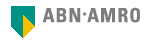
|